The Three Best Ways to Optimize Your Google My Business Profile

It’s no secret that Google dominates when it comes to Search. A large majority of all Internet searches still take place on Google.
So whether a potential customer is just searching for a business like yours in their area, or checking you out by your business name directly, your Google My Business profile is a key factor in winning over this new prospect.
GMB profiles have become a crucial part of your business’s success with local search. Stay ahead of the competition by following the simple steps in this post to claim and optimize your Google My Business profile.
What is Google My Business?
First, let’s start by covering the basics. What is a Google My Business page?
Well, straight from the horse’s mouth (aka, Google), Google My Business is a business profile that lets you easily connect with customers across Google Search and Maps.
It’s completely free and easy to use, allowing you to manage your business’s presence online, and managing the way customers will see and connect with you.
When someone searches your business on Google Maps or in Google Search, your hours, website address, and where to find you at a physical location will all be accurate and attached to your brand.
You can even add photos to your profile to make yourself stand out above the competition. Getting started is simple, whether you are creating a new page, or ‘Claiming’ your business if it already exists (read on, because, yes, there is a way it can already exist even if you didn’t personally create it!).
The Importance of Claiming your Business on Google
Creating your profile or claiming ownership of an existing one is vitally important because, like your company website, any business listing online represents you as a company, and has the ability to increase sales.
By not creating or claiming your listing on Google, you run the risk of losing customers because a) you aren’t there at all or, b) the information about you has been listed incorrectly.
Before we go on, if you’ve never worked on your GMB profile before, you’ll need to determine if it already exists. You may be thinking, “Well I’ve never created my business profile, so how could it already exist?”
Well, Google aggregates information from third parties, whether it’s other review sites or business listings, and creates the profile. Your business may exist out there, waiting for you to claim it as the verified owner.
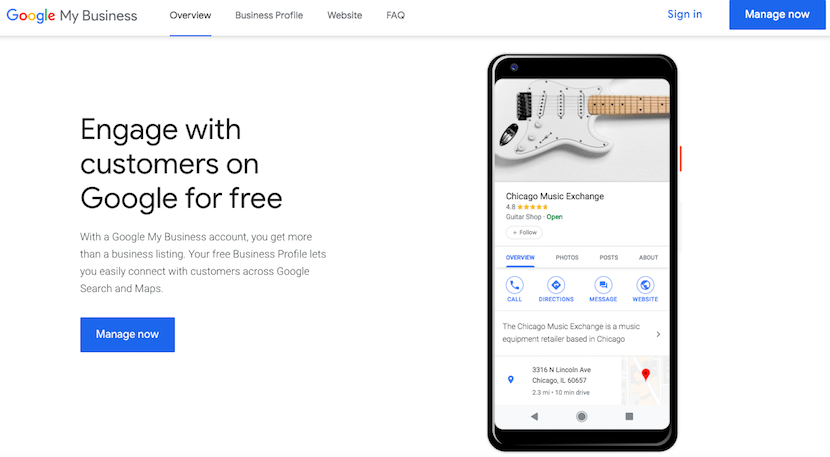
How to Claim Your Business
First, create or access your Google account, and head to the Google My Business Setup page, and click “Manage Account”.
Enter your business name and location. You can choose if you want to appear on Google Maps and specify if you have a physical location where you see customers in person, or if you don’t serve customers in person you’ll enter your address and choose “I deliver goods and services to my customer.”
Next, you’ll choose a business category, and enter a phone number and URL before clicking, “Finish”.
Finally, and most importantly, verification.
Once you claim that an establishment is yours, you’ll have a choice of verification methods, based on your specific business.
(Note: Not all businesses will have the ability to choose, so if you don’t see your preferred method during this process, you’ll have to move on to what is available.)
The four verification methods are:
- Verify by Mail – you will be mailed a postcard with a verification code. This should take a couple of weeks.
- Verify by Phone – using your business phone number.
- Verify by Email
- Instant Verification – available if you’ve already verified your website with Google Search Console.
After you’ve received and entered your code, your Google My Business profile will be activated and under your control; now it’s time to optimize it! Below are three ways to ensure your profile is the best it can be.

Keep All Information Correct and Up to Date
When customers search for a business, they first want to know the basics, like where you’re located, what your business hours are or what services you offer. So make sure all the info on your Google My Business profile is completed and accurate!
Extra Credit SEO Tip: Always make sure all the directory listings for your business and your NAP (Name, Address, Phone Number) on your website are perfectly matched with your Google My Business listing. This will help to boost your SEO rankings with Google.
But you aren’t done with this step yet.
In fact, sorry to say, but you’ll never FULLY be done with this step. And here’s why:
Google typically wants to make its services feel like a community, meaning anyone can (and is even encouraged to) update information on Google.
This means that wrong information could be suggested (and even published!) as an edit to your Google My Business profile. In most cases, you’ll get a notification by email, but some updates are made live immediately, and many businesses have claimed they were never notified.
So it’s vital that you stay on top of this by checking your GMB regularly for updates that may have been made.
An edited listing, even for something seemingly minor such as changing from ‘café’ to ‘restaurant’ can dramatically change the way people search for and find you, and the last thing you want is to lose potential customers due to wrong information!

Manage the Reviews on Your GMB
Once again, we see Google’s ideal of creating community and increasing user generated content, so they make it easy, and greatly encourage users to leave reviews for your business. This is great news for you, especially if you provide a great product or service, and if you have a system for reviews in place.
Since reviews can either help or harm your company, it’s important to understand the power of reviews and use them wisely! You can take control of reviews in a few ways, all of which require consistency and a good strategy.
The first part of a good strategy is following up with customers after they’ve done business with you to give them the chance to leave a review. Your management strategy should also include keeping an eye on the reviews you receive on Google to quickly respond and resolve a negative review, or challenge a fake review. Marketing the positive reviews you receive is another key to making the most out of reviews and will help to bring even more customers to your business.
Please note, it’s crucial that you closely adhere to Google’s policies when asking for reviews, because failure to follow them can result in penalties and the potential loss of access to your GMB Profile.
Add Photos That are Helpful and Inviting
We live in a visual age.
The same way seeing a certain number of stars can completely sway consumers, so too can the photos on your profile, so take this step seriously!
Google itself says, “Businesses with photos receive 42% more requests for driving directions to their location from users on Google, and 35% more clicks through to their websites than businesses that don’t have photos.” (Google Support) Can’t argue with that!
When adding photos, be sure to use high-quality, appealing photos that highlight the best of who you are and what your business does.
If you’re running a restaurant, then post appetizing photos of signature dishes. If you’re a lawn service, then post your employees trimming some hedges with beautiful landscaping in the background.
You get the idea!
Whatever your business, remember to keep the photos inviting and representative of your core business objective!
Pictures of your storefront and the street are also nice additions to your profile. These can help customers find your physical location and give searchers a nice sense of geography.
Google also encourages its users to upload photos of your business, which ultimately is great for you, since the algorithm’s love user generated content! But along the same lines as fake reviews or misleading information, check your profile regularly for inappropriate or inaccurate photos.
Conclusion
Google My Business is a valuable tool, but like any tool, there is a proper way to use it. Claim your business today, and get started on optimizing your profile to make the most out of all the local searches your potential customers are performing right now. Use the best practices we’ve covered to make sure you aren’t leaving any money on the table!
